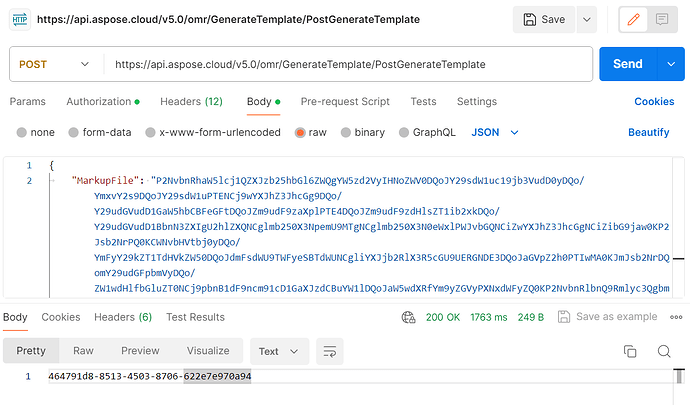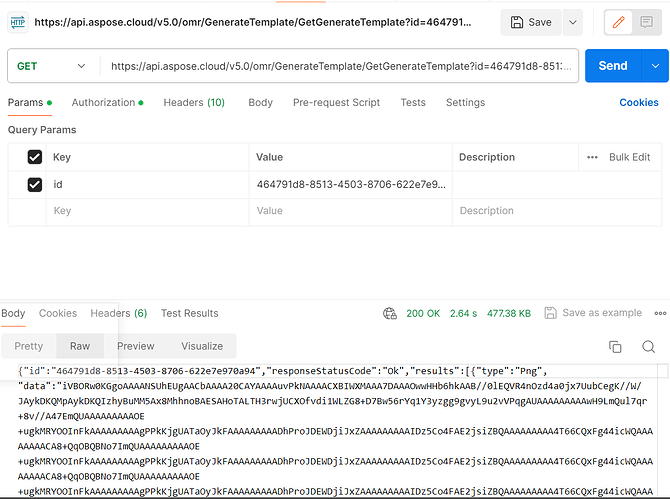Hi, Im using curl API to generate template. The API returns no error but the generated template is blank and the markup is just the corners. Im sending a MarkupFile as base64 from the examples as the JSON from:
I saved it as JSON and converted to base64 in osx using base64 -b 0 as $markupfile env Variable.
curl --location --request POST 'https://api.aspose.cloud/v5.0/omr/GenerateTemplate/PostGenerateTemplate' \
--header 'Accept: text/plain' \
--header 'Content-Type: application/json' \
--header "Authorization: Bearer $authbearer" \
--data "{
\"MarkupFile\": \"$markupfile\",
\"Images\": {},
\"Settings\": {
\"PaperSize\": \"Letter\",
\"BubbleColor\": \"red\"
}
}" \
The are no errors, but the report is empty with corners.
here is the markup returned:
{
"Version": "1.0",
"Name": "MyTemplate",
"Pages": [
{
"Height": 3295,
"Width": 2551,
"Elements": [
{
"Type": "ReferencePointElement",
"Name": "ReferencePoint0",
"Width": "128",
"Height": "128",
"Top": "25",
"Left": "25",
"ReferenceType": "Corner"
},
{
"Type": "ReferencePointElement",
"Name": "ReferencePoint1",
"Width": "128",
"Height": "128",
"Top": "25",
"Left": "2398",
"ReferenceType": "Corner"
},
{
"Type": "ReferencePointElement",
"Name": "ReferencePoint2",
"Width": "128",
"Height": "128",
"Top": "3142",
"Left": "25",
"ReferenceType": "Corner"
},
{
"Type": "ReferencePointElement",
"Name": "ReferencePoint3",
"Width": "128",
"Height": "128",
"Top": "3142",
"Left": "2398",
"ReferenceType": "Corner"
},
{
"Type": "ReferencePointElement",
"Name": "ReferencePoint4",
"Width": "128",
"Height": "178",
"Top": "331",
"Left": "2398",
"ReferenceType": "Rotation"
}
],
"ImageFormat": ".png",
"ImageName": null,
"RotationPointPosition": "TopRight1"
}
],
"TemplateId": "",
"FinalizationComplete": false,
"IsGenerated": true
}
I really like your solution and I would appreciate your help regarding this. THANKS!
Regards
Enrique
if useful the generated id is: e63a9fa9-2171-4dc1-b8a8-461f482ffe44