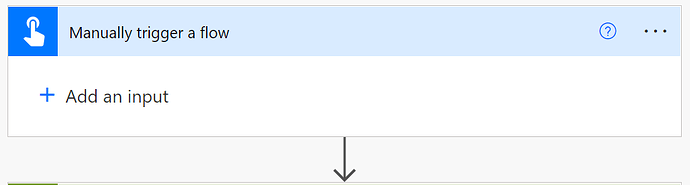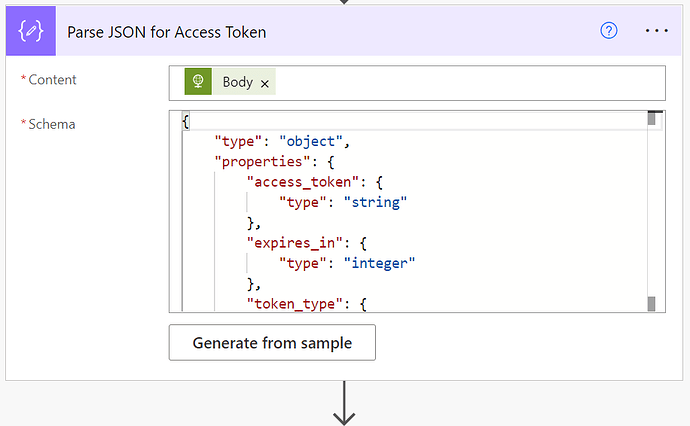Dgain
April 25, 2022, 11:23am
1
I am attempting to call the Get Folder using PowerAutomate through the URI:
https://api.aspose.cloud/v3.0/pdf/storage/folder/%2F?storageName=Trial%20Storage
I have been able to successfully generate a Bearer Token using the https://api.aspose.cloud/connect/token, but using the header
“Authorization”: “Bearer {Access_Token}” with {Access_Token} being replaced with the access token.
I get a response:
“RequestId”: “968f96c1-263e-447b-9d8d-2a1315a88673”,
@Dgain
I have tried to list cloud storage files in Microsoft Power Automate using Aspose.PDF Cloud API GetFilesList request and unable to notice the issue. Please check the screenshot of my sample workflow. You can parse the JSON output of Access Token workflow step and use it in the subsequent steps as follows.
- Add A Step to Trigger Flow Manually
- Use Http Connector to aspose.cloud Access Token
- Parse Access Token JSON Output for Authorization Header
- List Cloud Storage Files using Aspose.PDF REST API
Dgain
April 25, 2022, 1:27pm
3
I have parsed the Access Token, the problem is the response I get:
{
Screen Shot 2022-04-25 at 09.25.06.png (46.8 KB)
Dgain
April 25, 2022, 6:37pm
4
I was able to Resolve this. I had parsed the output incorrectly. No additional support needed on this issue, thank you!
1 Like
@Dgain
It is good to know that you have managed to resolve the issue. Please feel free to contact us for any further assistance.