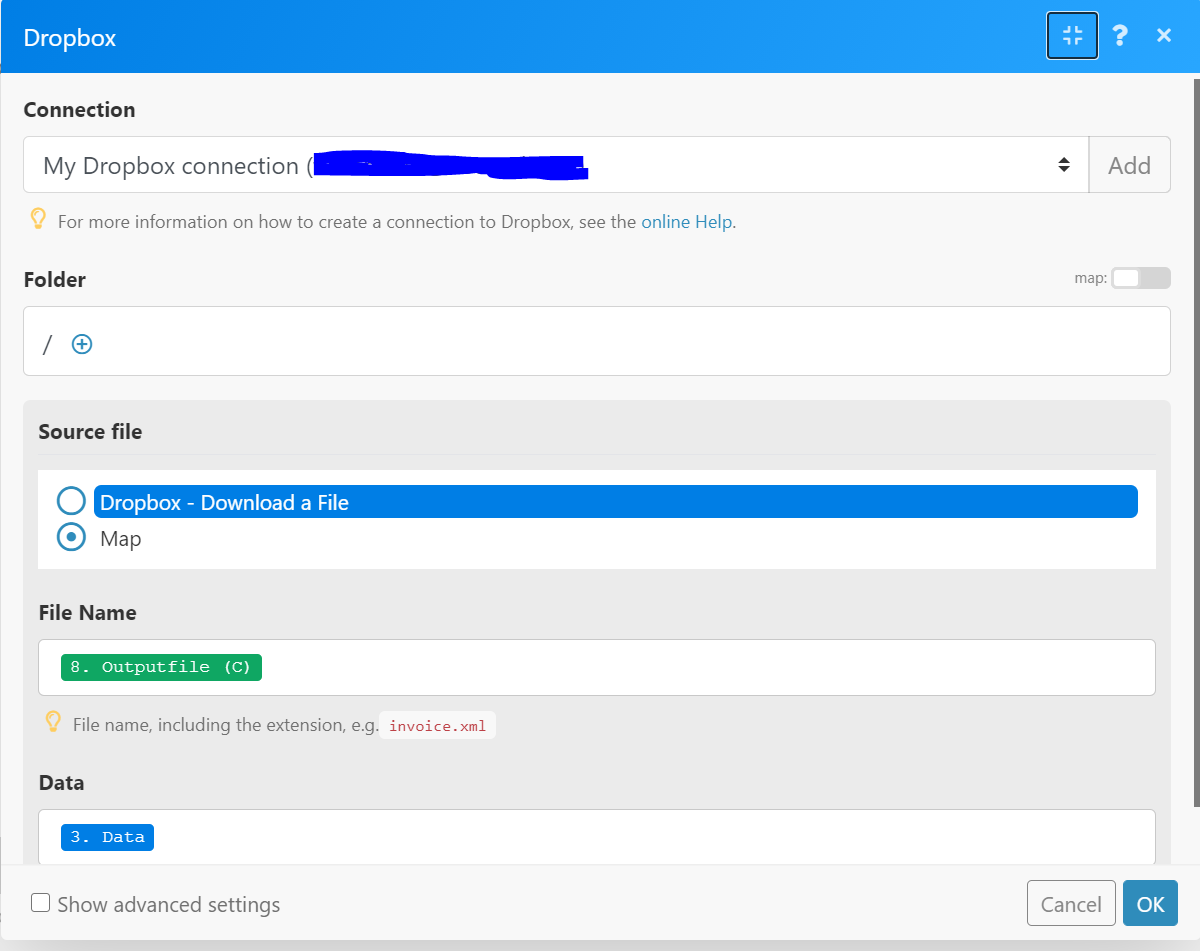Aspose.Words Cloud API is an efficient Word document processing solution without depending on Microsoft Word. You can automate your file processing repetitive tasks in Integromat with the collaboration of Aspose.Words Web service and other modules. In this article, we will convert a Word document to PDF document. However, Aspose.Words REST API is not limited to conversion but can create and manipulate Word documents.
Convert a Word Document from Dropbox to PDF with Aspose.Words REST API in Integromat
We will use Google Sheets, Dropbox, HTTP integration modules and Aspose.Words REST API in this scenario. In this scenario, you will download a Word document from Dropbox storage, convert it to PDF document with Aspose.Wrods REST API and upload the output PDF document to Dropbox storage.
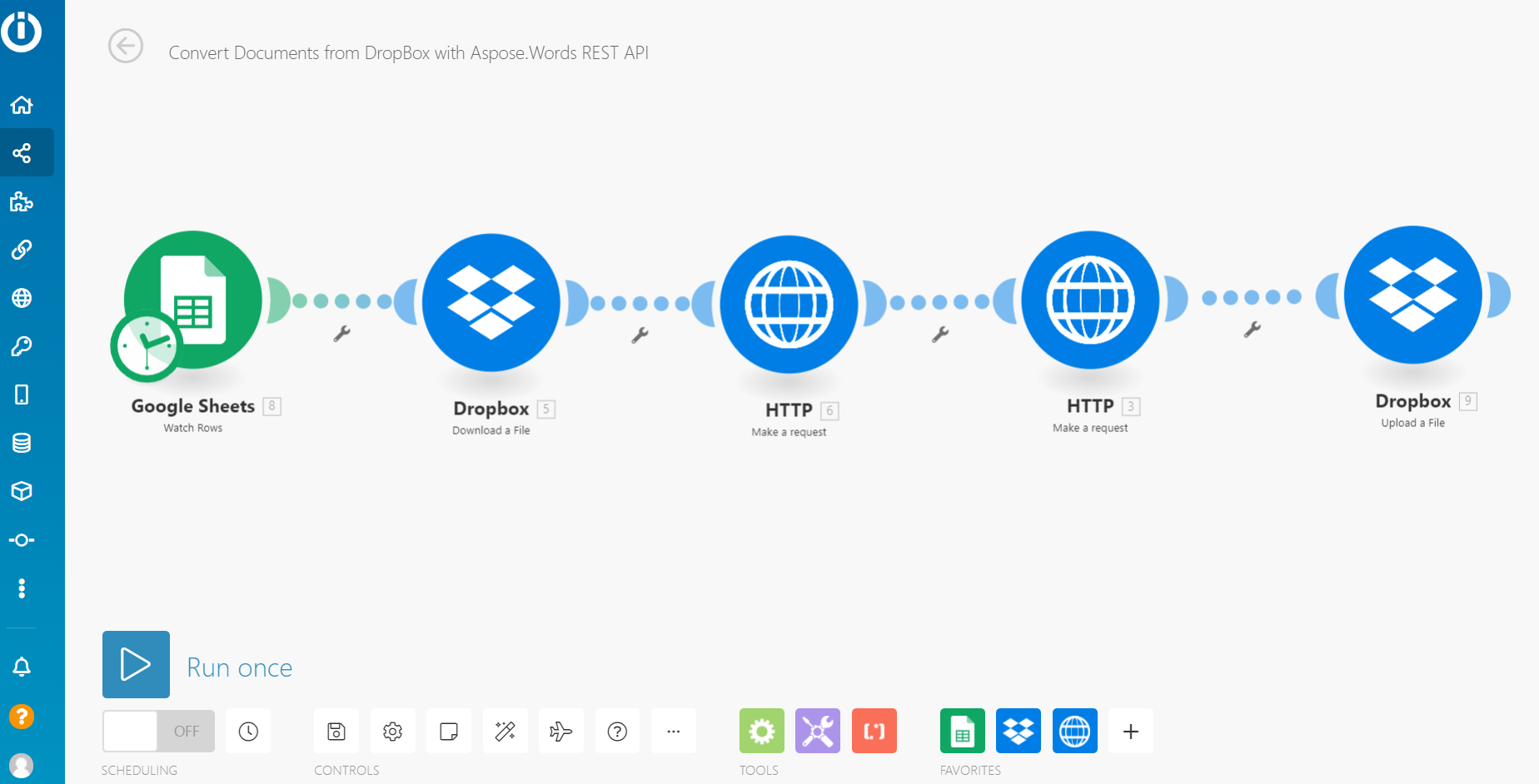
Here we go, we will follow these steps to create the scenario:
- Create a Google Sheet with parameter details
- Add the Google Sheets module to read the parameter values from the Google Sheet
- Add Dropbox module and use download a file action based on Google Sheets Filename parameter
- use the HTTP module to call Aspose.Words REST API requests
- Add HTTP make a request action to get Aspose.Words Cloud JWT authorization token
- Add HTTP make a request action to call Aspose.Words Cloud convert API
- Add Dropbox module and use upload a file action to save output document to Dropbox storage
Create a Google Sheet for query parameters
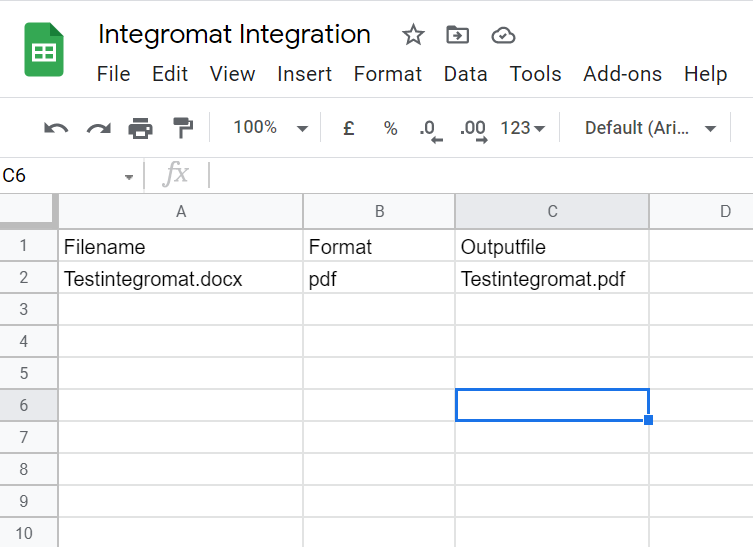
Add Google Sheets Module to read Google sheet parameters
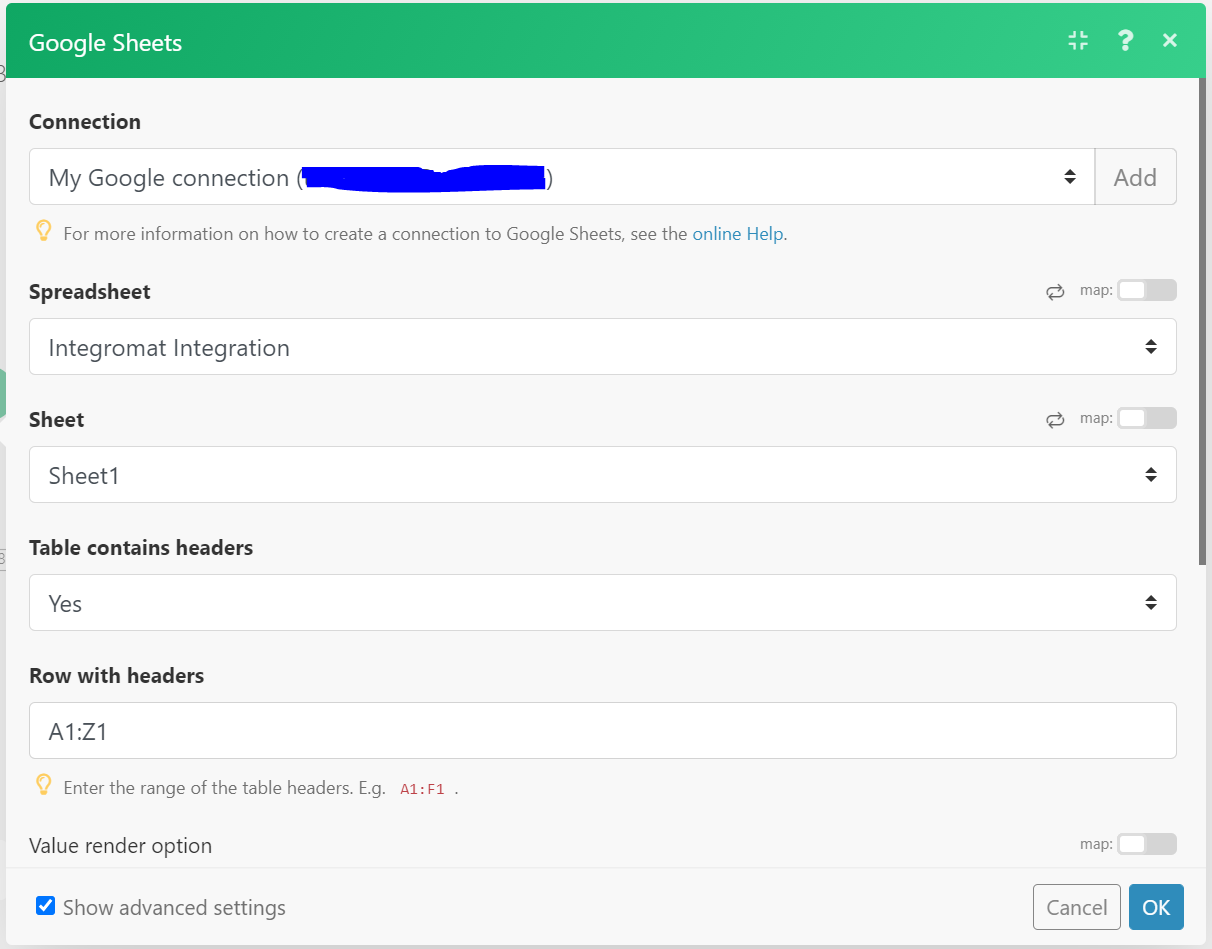
Add Dropbox Module to download file
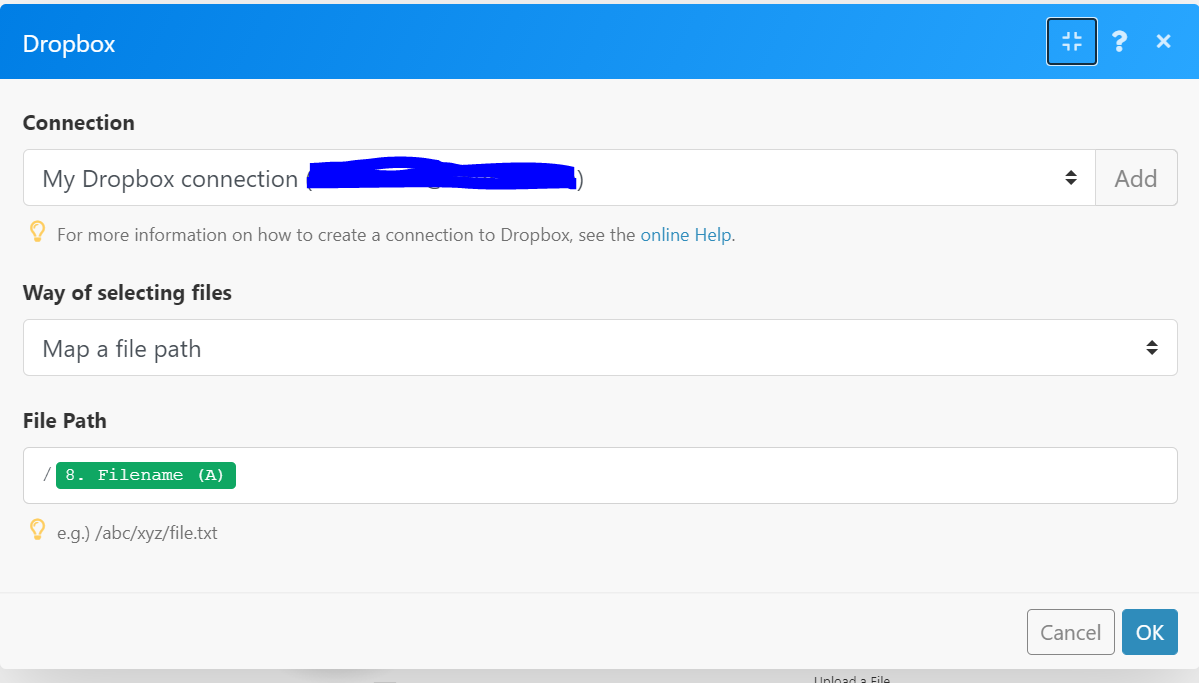
Add Http Module to request JWT Authorization Token
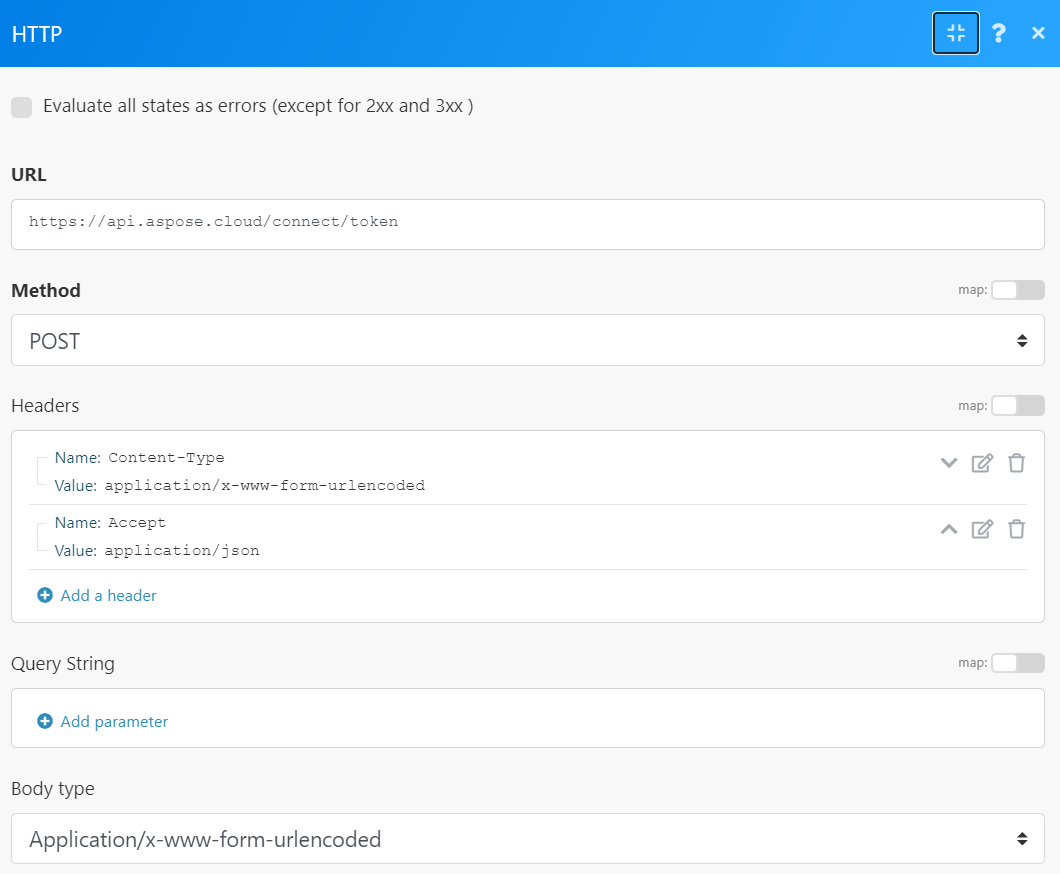
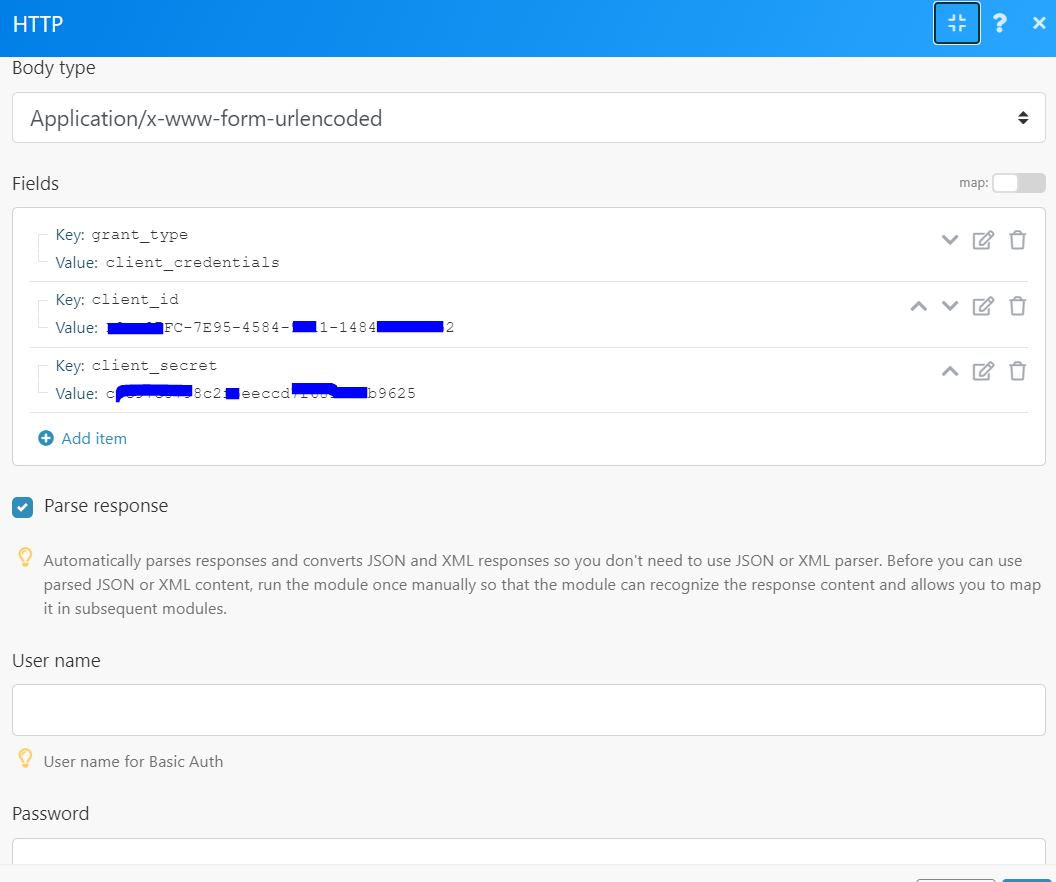
Add HTTP Module to Convert File
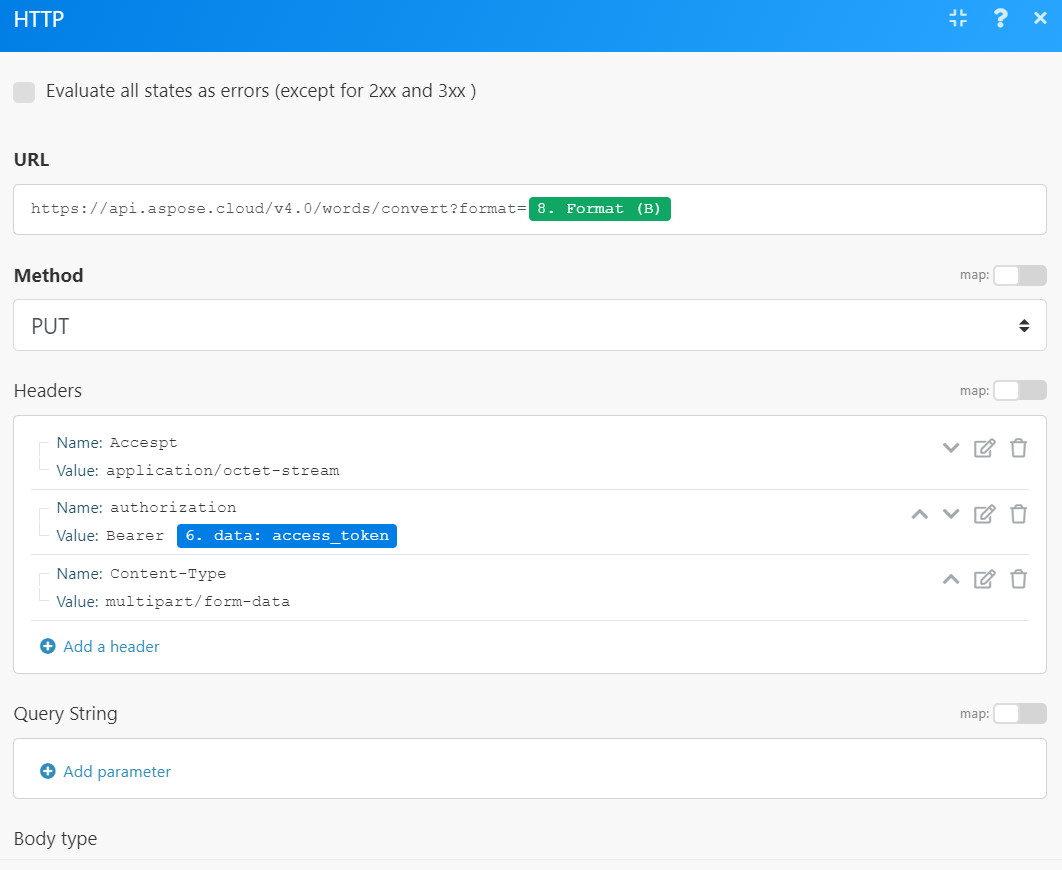
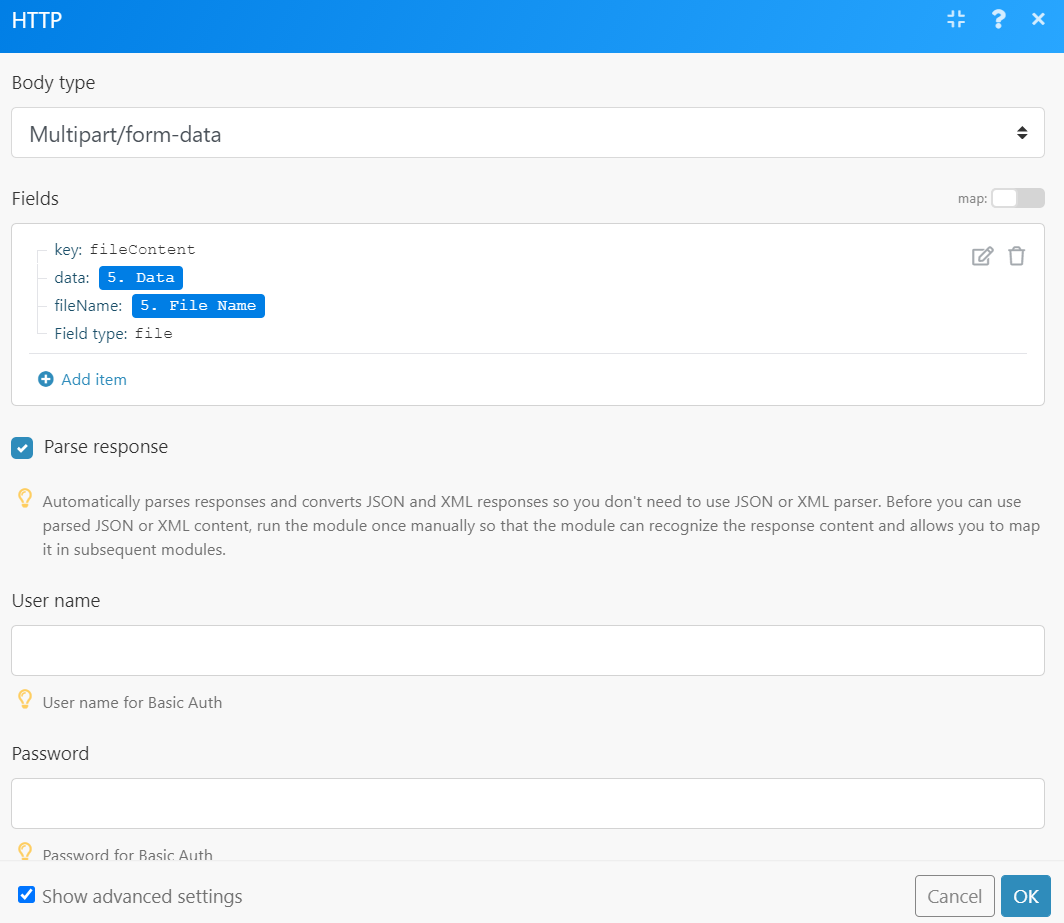
Add Dropbox Module to upload and save output file