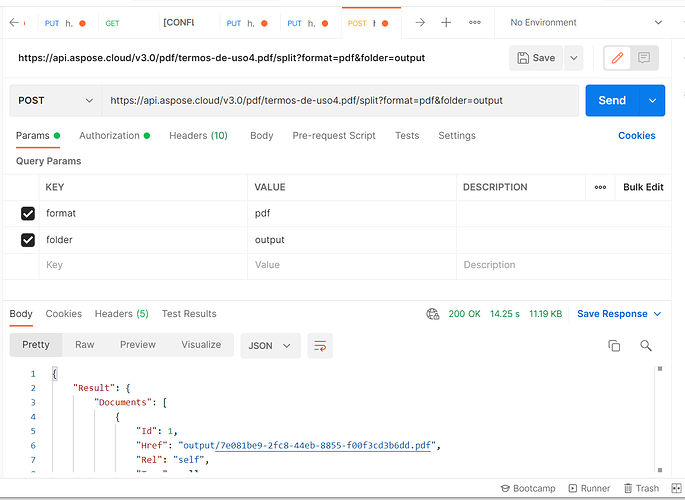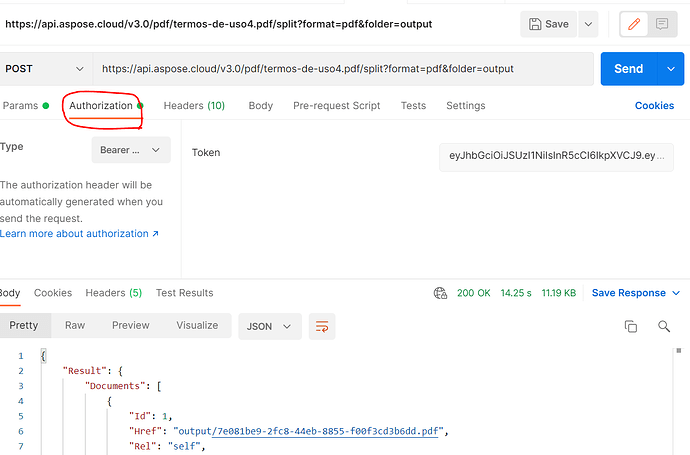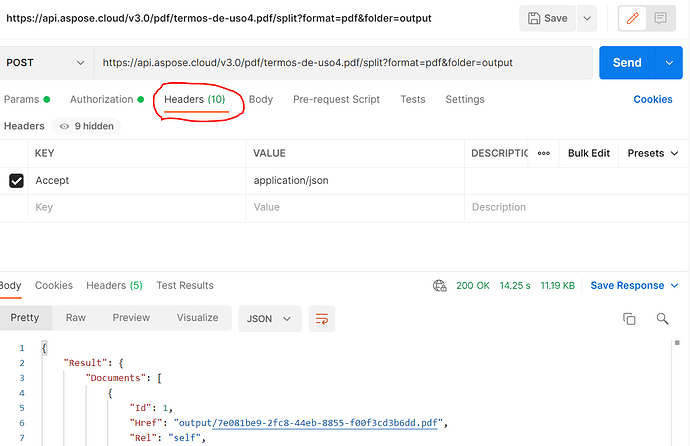We have had constant issues with speed and timeout errors with Aspose PDF .Cloud over the past two weeks. We are seeing multiple timeout errors due to “Gateway Time-out”. Need advice, please. Our application isn’t working. We use aspose.pdf cloud to split large pdfs into pdfs with 10 pages.
We are sorry for the inconvenience. We recently upgraded the hardware resources along with fine tuning the auto scaling setting of the Aspose.PDF Cloud server. It should work better now. However, if you still facing the issue, then please share your sample working code along with the input PDF document. We will investigate the issue and share our findings with you.
We use aspose cloud pdf to split really large pdfs(4,92MB, for example) into pdfs with 10 pages. But we split the entire pdf into single page pdfs and then merge them every 10 pages (because that’s what we can do with aspose cloud api). But now, it isn’t working. We always receive after 1min the 504 status. Is there another way and a better way of achieving this with aspose cloud pdf?
@tilal.ahmad
I have tested the scenario with my sample PDF document and unable to replicate the issue. As requested above, please share your sample input document along with code. It will help us to investigate and address your issue exactly.
Secondly, please check timeout property from Configuration object, you may set it as per your need.
I’m testing this POST API call: https://api.aspose.cloud/v3.0/pdf/:name/split?folder= with Postman and there is no timeout. But after 1min the response status is 504.
And now I tested a merge PUT API call: https://api.aspose.cloud/v3.0/pdf/:name/merge also with Postman, and after 5min I got the 504 call. And I tried to merge 5 pdfs with 107 pages each.
@tilal.ahmadtermos-de-uso4.pdf (1.3 MB)
Thanks for sharing your input document. I have tested the scenario at my end with Postman using your PDF document but am still unable to reproduce the issue. Please share your postman screenshots along with your credentials for further investigation. Please share your credentials via a private message.
I noticed the reported issue with the above shared document and logged a ticket(PDFCLOUD-2921) for further investigation. We will notify you as soon as it is resolved.
I am afraid the issue is still pending for investigation in the queue. We will share any update/ETA with you as soon as the investigation is completed.
Your reported issue is still pending. As currently, we are working on other priority tasks. However, I have requested for an update/ETA and will notify you accordingly.